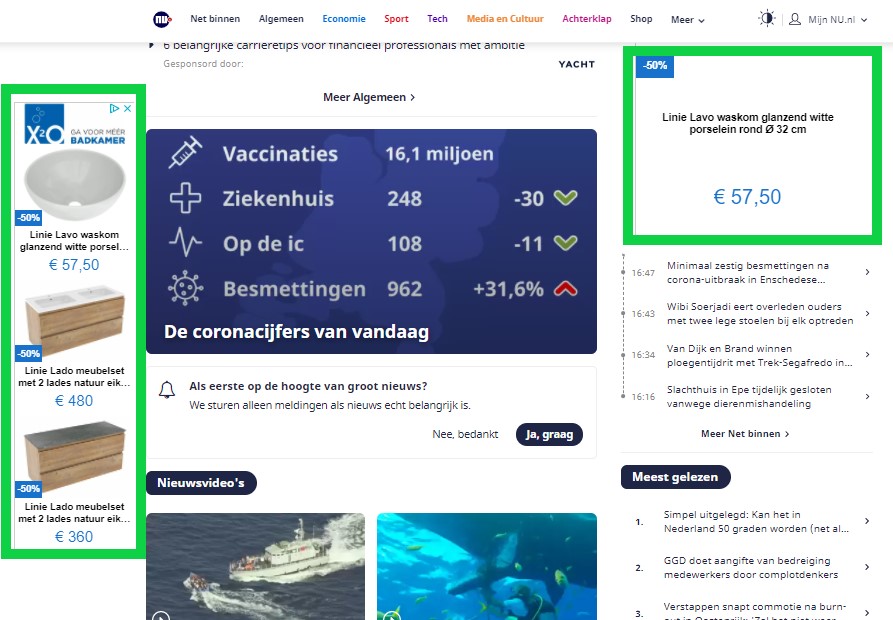Are your display campaigns not standing out? We can make your Display campaign stand out in the following three ways.
1: Add as many photos and videos as possible
In a Display campaign, Google itself combines and expands the text you have entered, along with the photos and videos. It is best to offer Google as many good options as possible to eventually find the best combination.
Also, think of the different formats. For example, you can submit a square photo and an extended photo. Make sure that various options are also available for Google to combine with your text.
However, you should remember that the images should not contain any text. In the logo, this is allowed. Of course often you have a logo with the name of the company.
2: Use moving images to stand out.
Use moving images in the ad. That was already possible with video but now you can add a GIF to your display campaigns recently to get even more out of it. Are you curious about how to use a GIF and why it is an advantage? Then read on quickly.
Why add a GIF to a display campaign?
A GIF draws much more attention than a still photo and is much cheaper to take than a video. THEREFORE, a GIF is the ultimate middle way to calculate your target audience well against relatively little realisation costs, regardless of the budget you spend.
In the picture below, you will see some display ads. These are often striking photographs that have to impress the target group. If one of these photos moves, it will stand out more. That attention is ultimately what you want to achieve with your ad. The people have to go to click.
So for a short time, why would you use a GIF?
- Protrudes between the stationary display ads
- Cheaper than making a video
- A GIF is also mobile-friendly
- The GIF can also be used in other ways, such as e-mail marketing or a website.
Don’t have any video available now but do you want to stand out with your display campaigns? Then you can use your photo material and make a GIF of it yourself. So how do you do that? I’ll explain that to you now.
How do you create a GIF?
After reading this, of course, you can’t wait to get started for your company or customer, but how? There are many different ways to create a GIF. Today I share one of the easiest ways, because why should you do it the complicated way?
- Go to https://photos.google.com/ and log in with your Google account here
- On the menu, click Tools
- Under “create new”, click an animation
- Click on the photos you want to use.
(If they are not already included, you will need to upload them to your account) - At the top right, you can now click Create
- You’ll see the GIF you created right now
- All GIFs you create can be found in the menu under “search” and then animations.
- The GIF is now created. You can download it and use it wherever you want.
How do you add a GIF to your display campaigns?
Now comes the easiest of all this. You can add a GIF to your display ad as easily as a stock photo. First, of course, you have to ensure that the GIF is the correct size, but this process is the same for you.
Add image/GIF to a display campaign.
Forget how to add an image to your display ad? Take a look at these steps:
- You set up your ad. Then, you can add photos under the following heading:
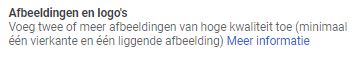
- Then you can choose images that are on the website or add photos or a GIF by uploading. You can drag pictures here or, in this case, a GIF to use the blue button.
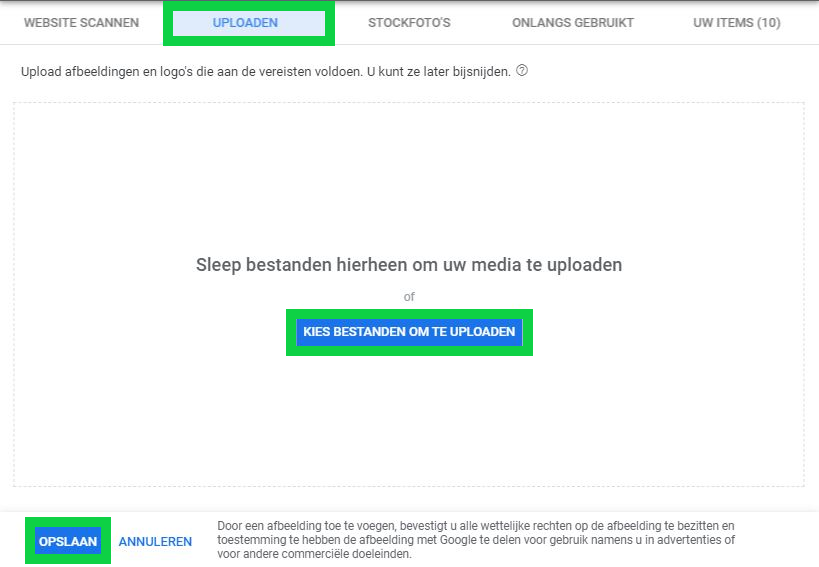
- The GIF or image can still be cropped to the correct size and then click Use Image. The image should now be with your items. If this is the case, you will know that the photos/GIF have been successfully added.
Applying GIFs in your display ads can make a big difference and is highly recommended. Because who doesn’t want to stand out with their display campaigns? I look forward to seeing your display ads, with, of course, GIFs.
3: Use eye-catching heads for your display campaigns
Another way to stand out is to use eye-catching ad texts. Make sure your charges attract attention. You should remember that Display ads will show when the target group is not busy. So you need to get the attention of what they are doing at that time. This means that you need some catchy texts combined with the right photos, videos, or GIFs.
How do I write a remarkable headline?
The cups you use may be quite challenging. That means you can use terms such as saving costs now or at the lowest price. The texts must be eye-catching enough for the reader to click through, ultimately what you want to achieve with the Display campaign. Always keep this goal in mind. Create the ad texts using the Customer Journey phase in which your target audience is located. In this way, the texts are more closely connected to what the reader is looking for.