
You tried Google Ads, but without success? Especially costs incurred but not seen an apparent increase in turnover? Is Google Ads of Adwords no longer profitable because of too much competition? Nonsense! Google Ads can also deliver a fantastic Return-of-Investment for every company in the years 20 of the 21 century. See examples here.

Some companies make money with Google Ads, the former Adwords in every industry. Some companies make money with Google Ads, the former Adwords in every industry. If this were not the case, all these companies would end up with advertising, and because of lack of competition, it would be so cheap that you would still earn money with it. That is simply market forces. If your business doesn’t make money, you’re sure: Your competitor will earn money with it.
The only problem is that since Adwords was introduced in the Netherlands in 2004, the possibilities and so the interface has become many times more complex. There are dozens of settings per campaign, and only one need to be wrong and so much advertising budget is leaking away, so it’s never profitable to get it again. In addition, by default, several settings are already checked or set, which mainly give Google extra income but which costs you much money. So if you don’t know exactly what you’re doing, a mistake is made quickly.
But don’t worry, I’m going to explain where things can go wrong and how you can avoid the most common mistakes, making you make money with Google Ads.
First of all, it is vital to understand the essence of Google Ads. The game is not about getting as many visitors as possible to your website. It is a cruel trick to direct a million visitors to your website in 1 day for just 1 cent per click. Opening a few reasonably standard English-language terms worldwide at € 0,01 per click is sufficient for this.
No, it’s all about getting exemplary visitors to your website—people who are currently interested in and consciously looking for the solution you offer for their problem. And while doing this, waste as little money as possible on the wrong visitors who are not interested in your product or service at that time.
With precisely the exemplary visitors, 1 or 2 clicks can already lead to a conversion or purchase so that they can cost a little, but sometimes you have thousands of clicks without making one sale.
Several things in Ads are already set by default or are in favour of the option (recommended), where you already know in advance that this is wasted money. Below are the prominent examples:
Search and Display Network
When you create a campaign for the search network, the Display Network is checked by default.
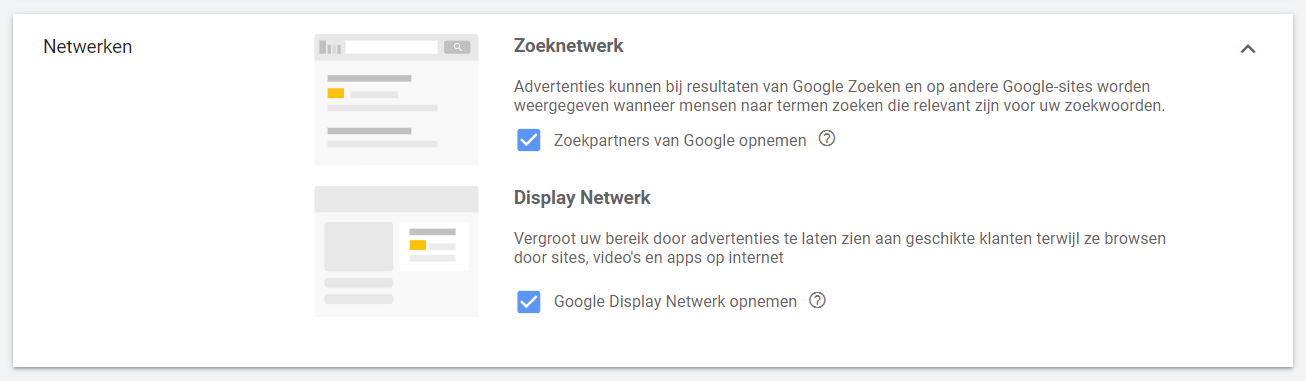
However, advertising on the Display Network is entirely different from search. The Display Network retrieves large amounts of poor quality traffic. That doesn’t mean creating a separate campaign with accurate targeting and low CPC. In a Search Network Campaign, you must unmark this option. Otherwise, 90% of your budget will leak off virtually non-existent traffic.
Location rate
You set the country or provinces you want to target. Then, you assume that you will target or exclude people in that area. Sounds logical, right? But it doesn’t work as quickly as you don’t adjust the checkmarks below.
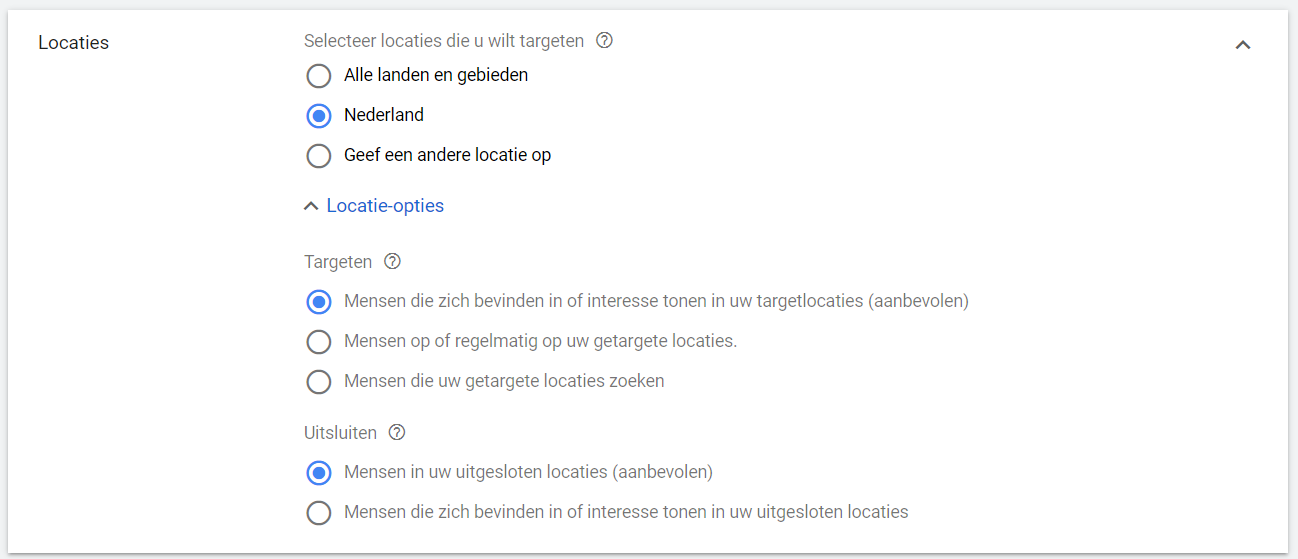
See the text: “People who are in….” OK, That’s fine, but “Show interest in your target locations” is wrong. Suppose I want to advertise in the Netherlands because I have a product or service that I can only sell in the Netherlands. Now I also advertise to all people worldwide who have ever expressed interest in the country “the Netherlands”. So also people from China, who have ever taken the plan to visit the Keukenhof. For example, people from America have searched online for their ancestors from the Netherlands, but of course, they won’t buy my product because they probably can’t even read my website.
What makes the extra “sneaky” is that it says “(recommended)”. So anyone who is not sure which one to tick will choose that option, and Google will earn more money on clicks. The correct checkmark should be displayed here for “People on or regularly in your locations”.
The joke is that the exclusions have a checkmark on the recommended option. But of course Google does not want you to exclude many people and thereby miss out on revenue unnecessarily…
If a checkmark on location targeting is wrong, you run a high risk of most of your advertising budget leaking out to visitors who generate 0,0 sales.
Offer strategy
Many automatic bid strategies can significantly increase costs without sufficient revenue or conversions. The advantage is, of course, that an automated bid strategy takes you little time but often they are mostly automated to put much money into Google’s pocket.
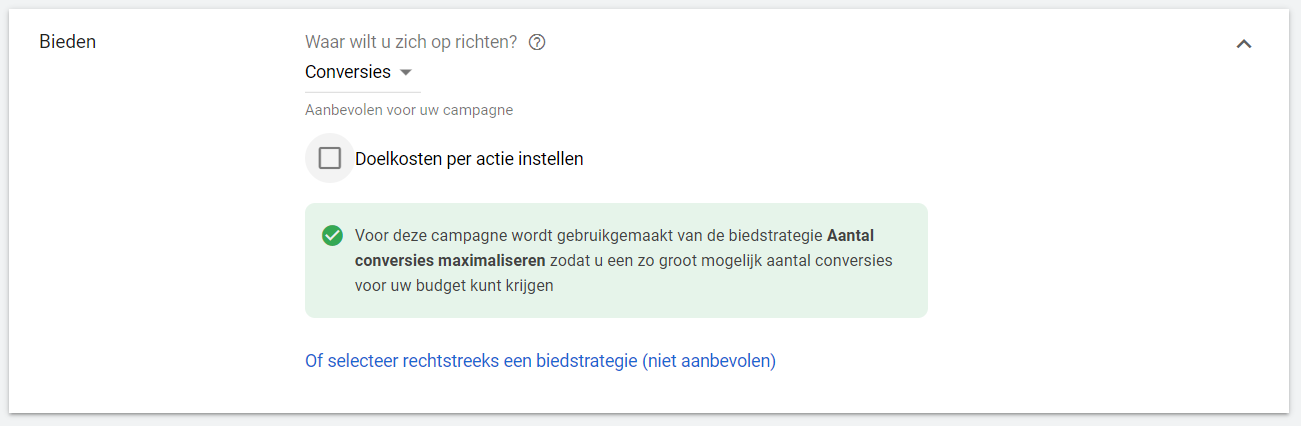
I therefore recommend that you always keep control of how much you pay per click at the start. You can do this by clicking “or select a bid strategy directly (not recommended)” and then go to manual CPC. Then, by gradually reducing the CPC’s for keywords with few conversions and increasing them with high conversion, you can usually get your campaign reasonably profitable in a few months.
If you have a webshop and have enough conversions in a campaign, at least 20, no less than 50 and conversion value per purchase measured in Ads, you can set target ROAS as a bid strategy for some campaigns (Shopping and Search). Be careful that you understand how this works and select the correct percentage.
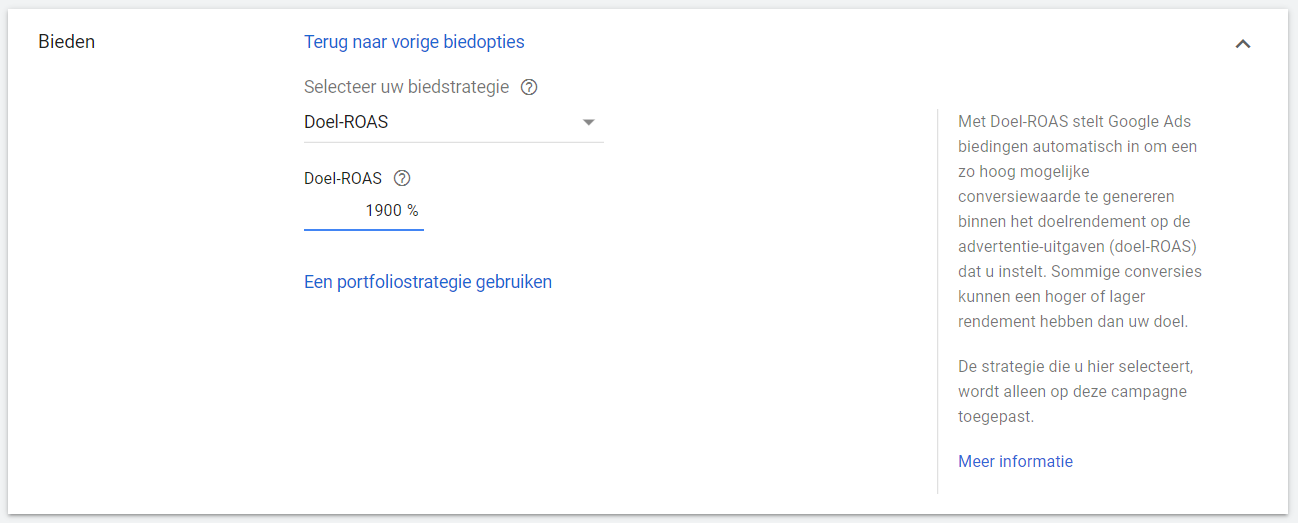
One essential tip: Make sure conversions are measured and measured correctly. You will optimise on this basis. So keywords with many conversions have a much higher CPC than keywords that yield few conversions. Haven’t you set up conversions? Then turn OFF your campaign because all your costs are wasted money. Even collecting data makes no sense.
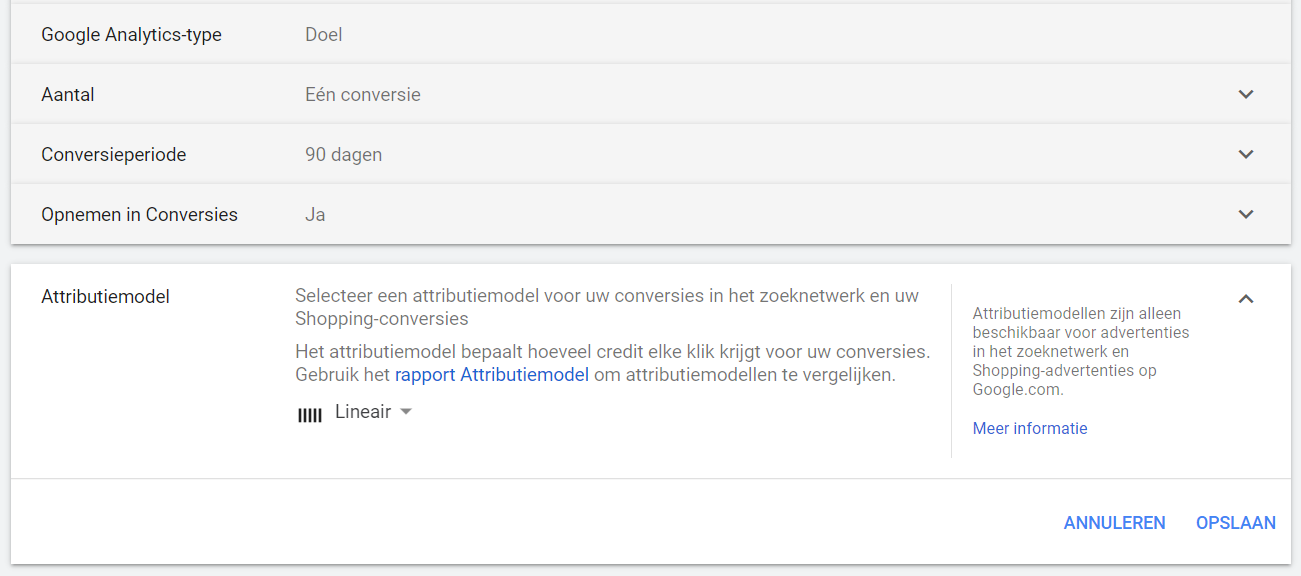
Don’t make money with your Google Ads campaign? Then there is an excellent chance that something is not set up properly somewhere. Are you in any doubt and would you like to have Stars of the Net check in your campaign to see if everything is correct? Schedule a call appointment. Then we’ll walk through it together. It won’t cost you anything. More info about Google Ads can be found here. More information about Google Ads can be found here.

